How to Download youtube Videos
 Downloading video from youtube is very easy using VideoGet. If you use
Internet Explorer as your web-browser or
Mozilla FireFox or any other browser you will find VideoGet easy of use.
Downloading video from youtube is very easy using VideoGet. If you use
Internet Explorer as your web-browser or
Mozilla FireFox or any other browser you will find VideoGet easy of use.
Furthermore you can easily convert youtube videos to
DivX,
XVid,
AVI,
WMV,
MPEG1,
MPEG2,
H.264,
FLV,
3GP, DVD,
VCD,
SVCD,
MP3,
WAV,
QuickTime.
Also you can easily convert youtube video for
iPhone, iPod Classic, iPod Nano, iPod Touch, PSP,
Zune, iRiver Clix, AppleTV and another portable devices and mobile phones.
Besides youtube website VideoGet can download video from
Yahoo Video, MetaCafe, Break.com and more than 750+ other video websites.
FREE 20 DOWNLOADS
How to download youtube video with Internet Explorer?
Please watch this video. It explain everything
1. Browse to youtube video you'd like to download
2. Simply click on VideoGet button in Internet Explorer, as on the image below:
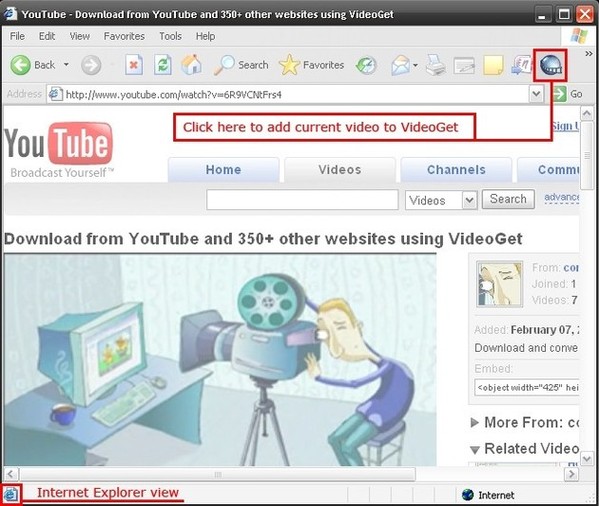
3. Click on download button to start downloading
4. That's it!. Your video from youtube is downloaded and converted.
How to download youtube video with Mozilla FireFox?
Please watch this video. It explain everything
1. Browse to youtube video you'd like to download
2. Simply click on VideoGet button in FireFox, as on the image below:

Step 3. Click on download button to start downloading, as on the image below:
Step 4. That's it!. Your video from youtube is downloaded and converted.
How to download youtube video manually?
1. Browse to youtube video you'd like to download
2. Copy the link of the video
3. Paste it in VideoGet
4. Then click the download button to start downloading
5. That's it!. Video is downloaded and converted.
Keywords
- Download youtube Video
- Capture youtube Video
- Record youtube Video
- Rip youtube Video
- Save youtube Video
- Copy youtube Video
- Grab youtube Video
- youtube Downloader
- youtube Grabber


